
Did you know that ClubRunnerCommunity.com is your space to connect with other ClubRunner champions, share feedback, learn about best practices and stay informed about the latest news? Login with your ClubRunner credentials and join the fun. Plus, sign up for email alerts every time a new announcement is made, you are in the know.
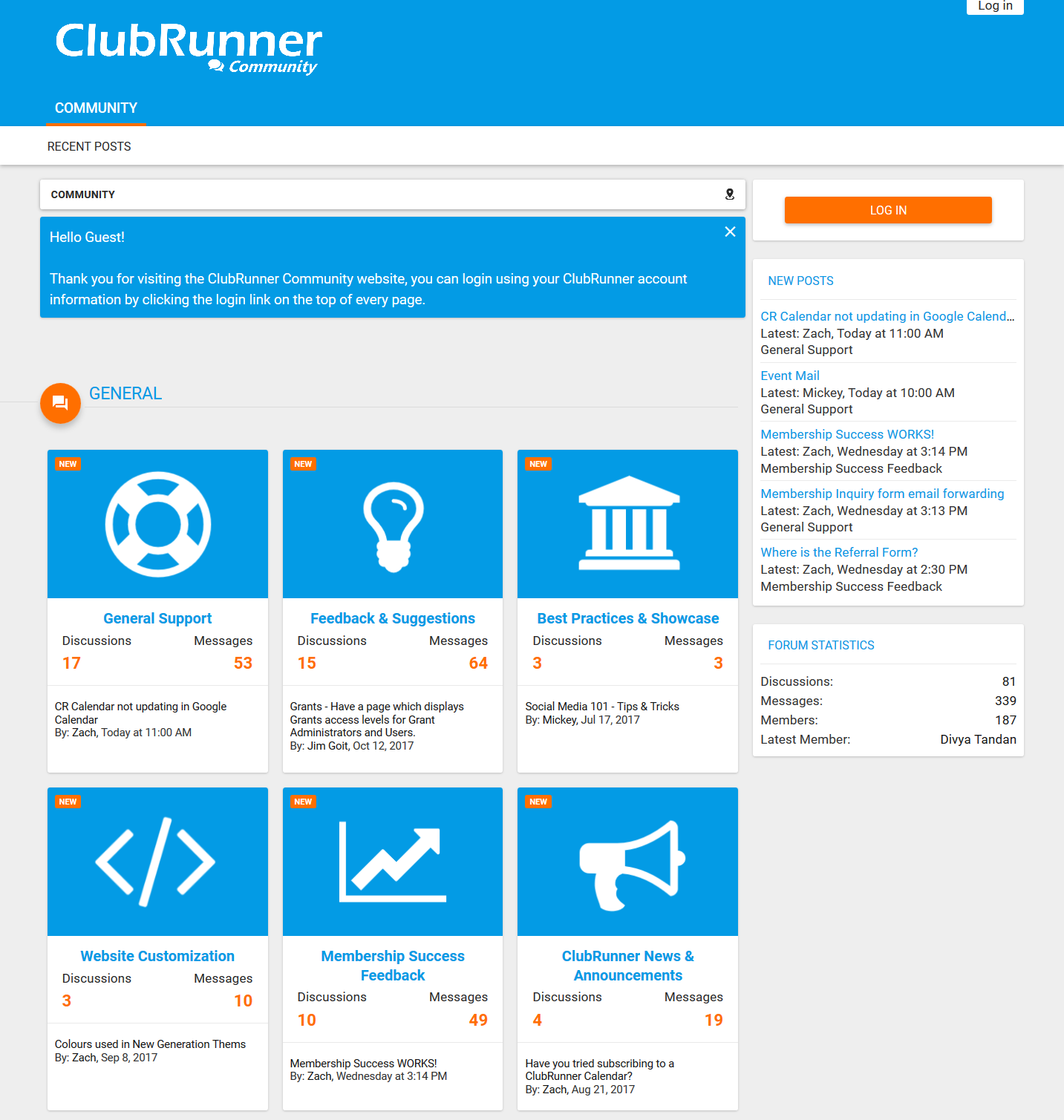
The conversation is just getting started on our community. From new feature announcements to learning about new tips and tricks, login to:
- Post questions about features
- Share your own tips and tricks
- Share your new website or bulletin look as a source of inspiration for others
- Connect directly with the ClubRunner team to share your feedback on items you would like to see or things that need improvement
- and more!
Subscribing to email alerts
Did you know that you can even sign up for email alerts for important system announcements or simply follow any discussion thread you are interested in most.
- Go to ClubRunnerCommunity.com
- Login using your ClubRunner member login and password.
- Our system will search for your member record (and will try to retrieve your member photo, if you have one). Click the 'I agree' checkbox, then click "SIGN UP".
- After logging in, you should be taken back to the homepage. Scroll down and find the forum you would like to follow, such as ClubRunner News & Announcements.
- Click the blue link titled "Watch Forum".
- Select the options you'd like. Generally most people will choose: Send Notifications for: [ New Threads ]. Threads are the broad topics of discussion within each section, Messages are the individual responses each member posts) Then click on Send notifications via: [ Emails ]
- Click the orange "Watch Forum" button
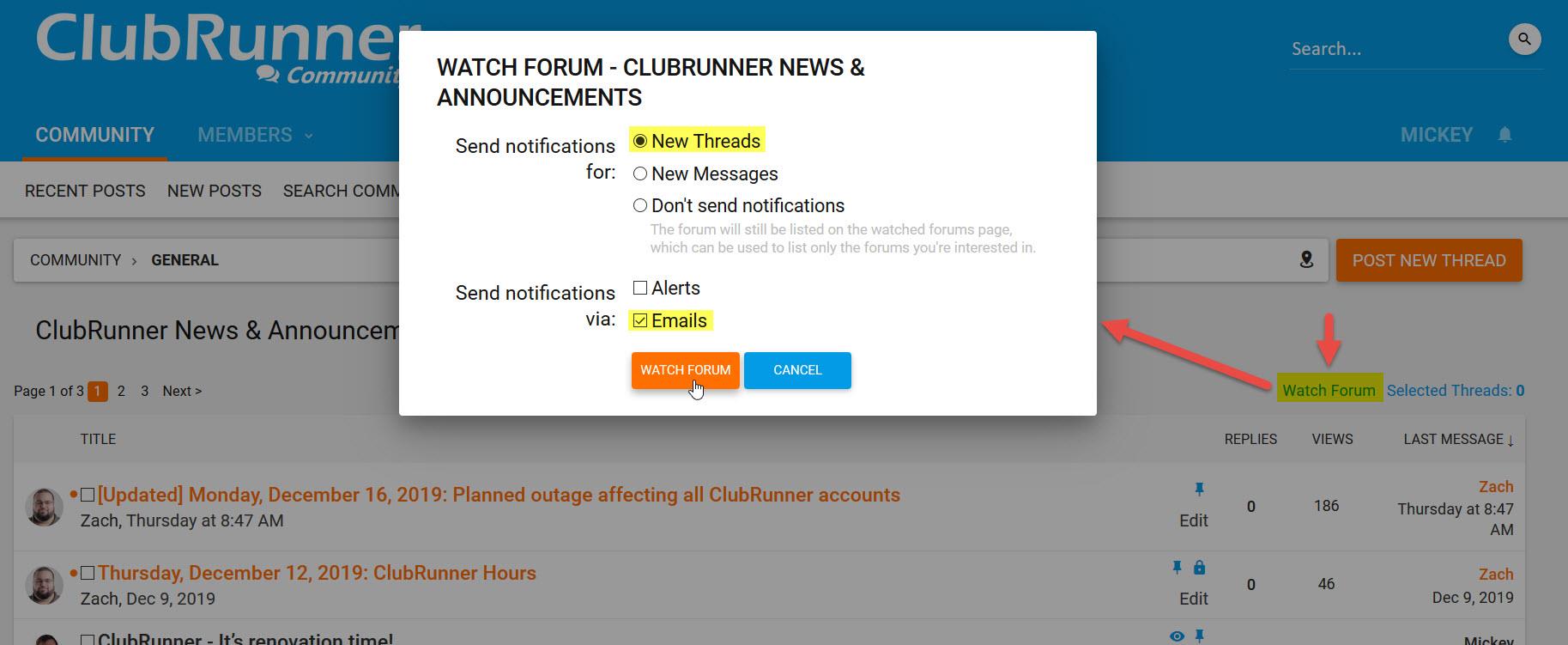
You are now on the notification list! This means all new messages posted in this section will trigger an email to you and you will always be kept aware of the most recent updates and news. To stop receiving these notifications, navigate back to the same page and click "Unwatch Forum".